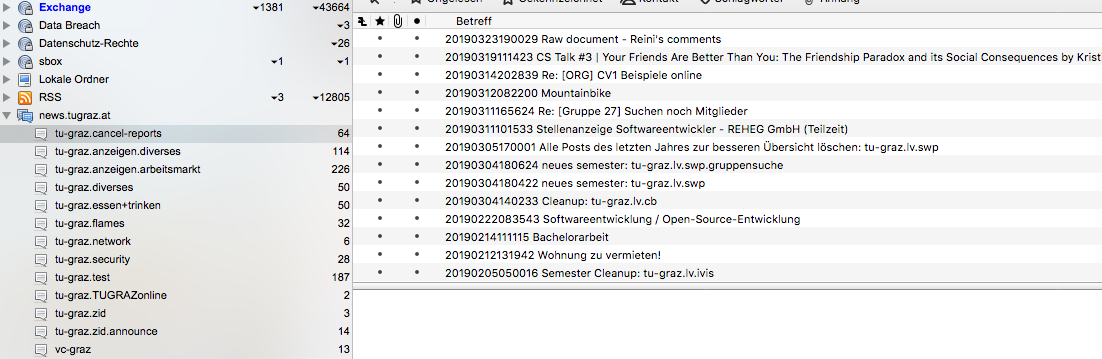Key Data
Name: news.TUGraz.at
Port: 119
no SSL
Sample Configuration for Thunderbird
Add a new account:
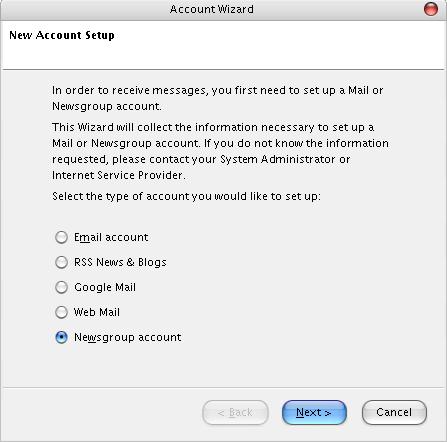
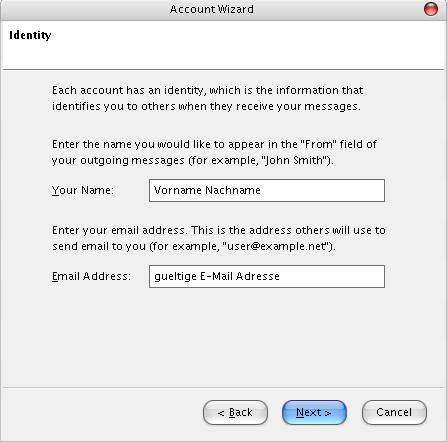
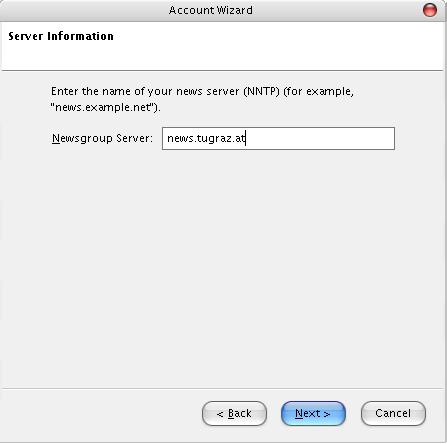
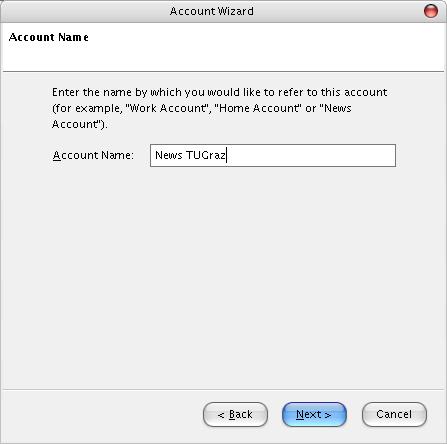
If you choose this new account at the left side, you can subscribe your required groups at the right side:

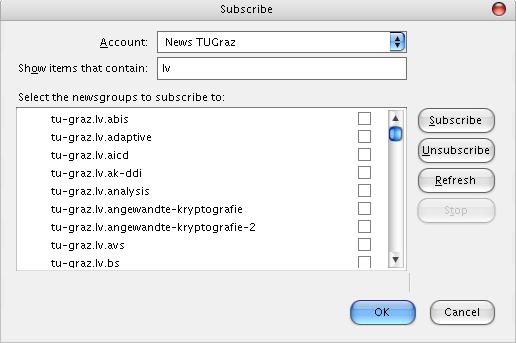
After this you will find your subscribed groups within your left window and the
postings for the selected group within your right window:
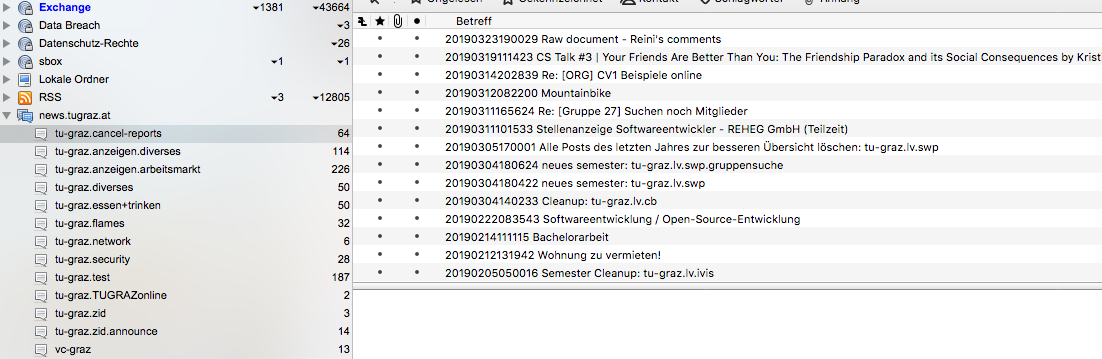
You can read postings and answer to them or post a new message very similar
to writing an email.